Metadata Configuration
Because every project and company has different requirements for filing documents, QAntrol allows the setup of custom properties for each document.
QAntrol comes with a default setup but can be changed to suit the requirements for individual projects.
The default properties are shown below.
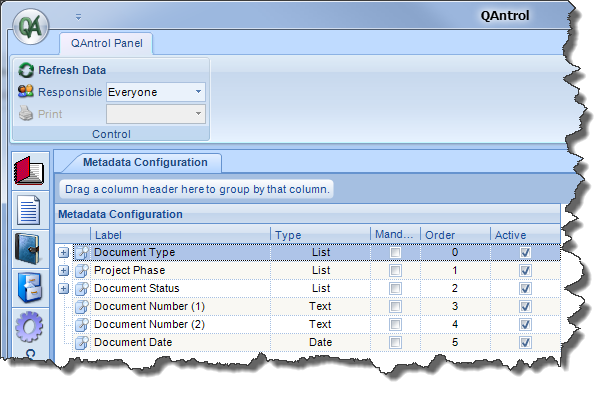
These can be edited to suit, or removed and new ones added.
Meta Data can be one of the following types:
•Text (simple text entry)
•Integer (number entry without any decimal places)
•Decimal (number entry including decimal places)
•Date (Date entry without time)
•Date / Time (Date entry with time)
•List (Selection of predefined list items)
The meta data editor is shown below.
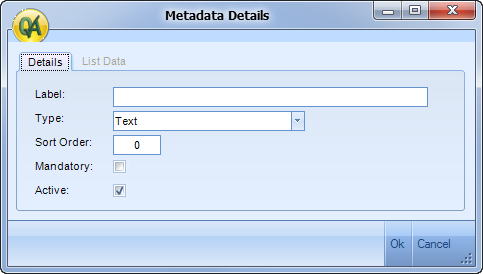
The Label field is what is shown as the field label on the Document Editor.
The Type defines the type of field.
The sort order allows for sorting the Meta Data fields on the Document Editor
Mandatory if selected means that the User must fill out this field before saving a document
Active allows for keeping the meta data field information but removing it from the document editor (if unticked).
When the type is List the List Data tab becomes active and allows for entry of list items as shown below.
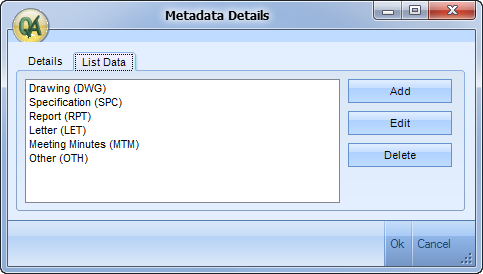
Add, Edit and Delete functions are available to maintain these lists.
The List Data Editor is shown below.
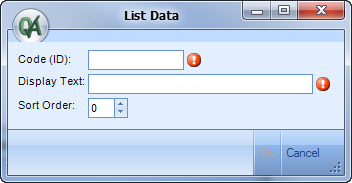
The Code (ID) field is for an identifier of the list item.
The Display Text is what is shown in a Drop Down List field on the Documents Editor.
The Sort Order allows for sorting of the items in the Drop Down List field.
Once defined the Meta Data fields show up on the Properties tab of the Document Editor as shown below.
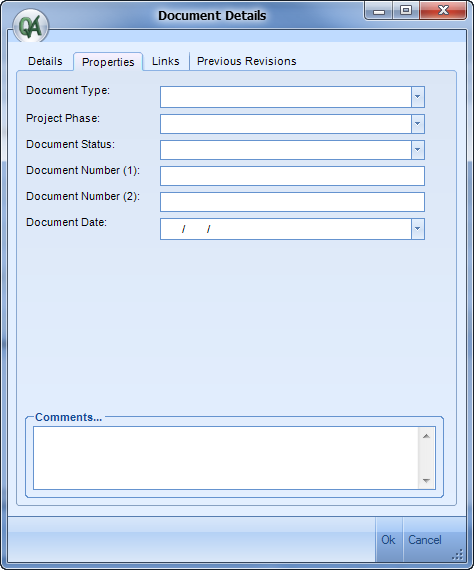
These properties also show up in the Grid to allow for sorting and grouping on User Customisable fields.
