Portal Users
Logging into the Admin Home - Portal Users
•Navigate to the portal of your company this should be accessible via this link.
•Log onto the portal using the administrator user and password
(these will have been issued to you by the QAntrol Support Team upon commissioning the Portal Service)
•Click on the Portal Users link.
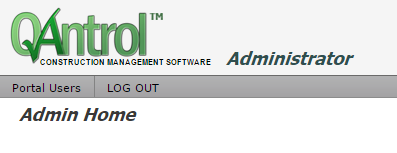
Adding a new Portal User
•Once in the Portal Users section click on Add
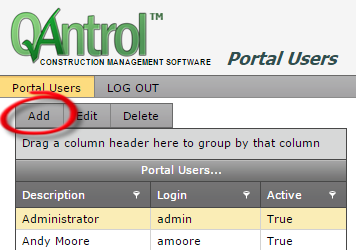
•Fill out the Details section only; make sure you tick change password and active and fill out a password. Then click Update User.
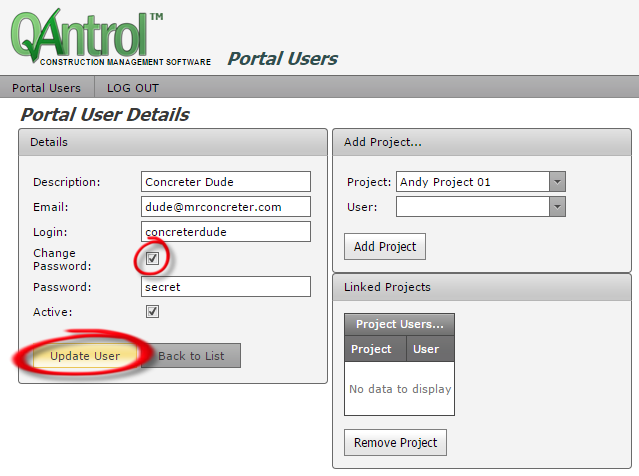
•Once you've clicked Update User you can select a Project and a User from that Project to link to the Portal User.
You can link multiple Projects to each Portal User. Once the Project and User are selected click on Add Project.
NOTE: users will load after the project is selected
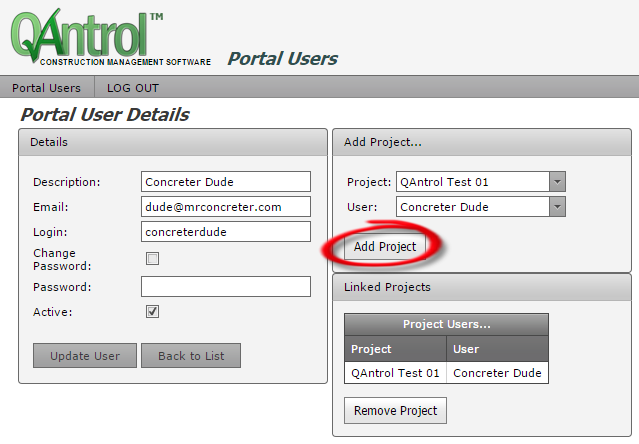
Editing a Portal User
•To edit a portal user click on the Edit button on the Portal Users section
•Modify the details as you wish.
•If you want to change the password, make sure you tick 'Change Password' - this will enable the password field and allow you to type in the new password.
•Once you've finished modifying the details click Update User.
•You can add new Projects to the Portal User using the steps described above.
•You can remove Projects from the Portal User by selecting the Project in the 'Linked Projects' section and clicking Remove Project.
