Adding / Editing Packages
Raising a New Package in the Package Register
1.Select the register control button “Add” located at the bottom right hand side of the screen, the “Package Details” editor appears.
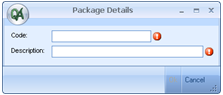
2.Enter the Package Code in the “Code” text box, (e.g. SP-003).
3.Enter the Package Title in the “Description” text box (e.g. Separable Portion 3: Dove Road).
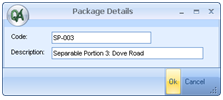
4.Select OK to save the entry into the Schedule Register.
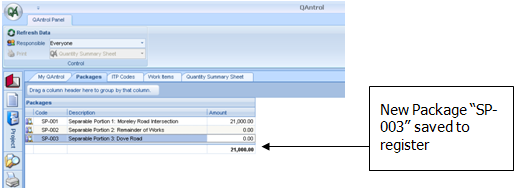
Editing an Existing Package in the Package Register
1.In the “Package” register select the Package to be edited using the mouse. The selected “Package” will be high lighted in blue.
2.Select “Edit” from the register control buttons located on the bottom right hand side of the screen
3.The “Package Details” editor is displayed.
4.The existing text in the two text entry fields may be edited and changed as required
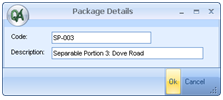
5.Select OK to save the new changes
Note: Where Package and Package Descriptions are edited then the changes made will be retrospectively applied to all existing records in the database.
