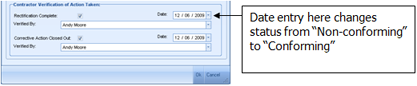Approvals for Rectification Method and Close-out
The Approval and Verification section allows for documenting the approval of the Non-Conformance by the Approval Authority and for the Main Contractor to verify both the disposition and corrective action have been closed out.
The Approval and Verification Tab has two main sections: Client Comment / Concession Approval and Contractor Verification of Action Taken.
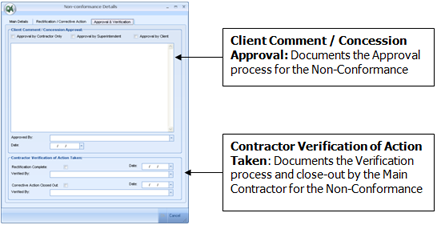
Client Comment / Concession Approval Entry
This section documents the approval process by identifying the approval authority and providing a text field to allow entry of the details of the acceptance, conditional acceptance or rejection of the Non-Conformance.
QAntrol provides three options for identifying the approval authority which are selected by ticking the appropriate box. It is recommended that the approval authority for Non-Conformances be detailed in the Project Quality Plan.
•Approval by Contractor Only: A tick in the box will indicate that the Non-Conformance only needs to be approved by a Nominated Representative of the Main Contractor.
•Approval by Superintendent: A tick in the box indicates that the Non-Conformance must be approved by a Nominated Representative from the Superintendent.
•Approval by Client: A tick in the box indicates that the Non-Conformance must be approved by a Nominated Representative from the Client.
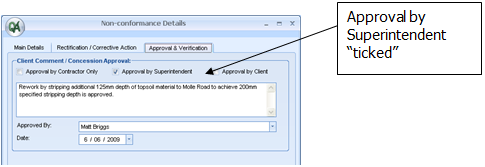
The text box allows the entry of specific details of the Non-conformance acceptance or rejection.
The Approved By and Date fields document who Approved the Non-conformance and the date of the approval.
The Approved By field is a recognised operation in Security Manager (please refer to Security Manager) and user access for entry into the Approved By field may be restricted if required. Restricted access, once set will prevent unauthorised access to the Approved By and Date fields, however the user will still be able to see any entries made in these fields in relief.
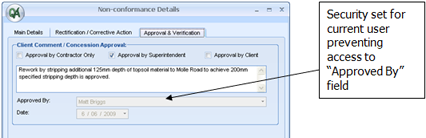
To set security around the Approved By field the following operation: ApproveNonconformance needs to be excluded from the applicable Role using the QAntrol Security Manager.
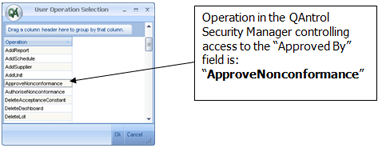
Contractors Verification of Action Taken Entry
This section documents and confirms that the agreed rectification/disposition and any corrective actions are completed and close-out.
•The Rectification Complete: By ticking the box the user is confirming that the Non-Conformance approved rectification/disposition method has been completed. The Date and Verified By fields document when and by who the verification took place. It is noted that on entry of a date in the Date field, the Non-Conformance status will change from Non-Conforming to Conforming.
•The Corrective Action Closed Out: By ticking the box the user is confirming that the Non-Conformance Corrective Action has been implemented. The Date and Verified By fields document when and by who the verification took place.