Common Functions in QAntrol
QAntrol has a number of common functions in all views that once mastered will allow the User to navigate between screens and complete the most commonly used actions including Withdraw, Add, Edit, Close and Delete.
All views in QAntrol are managed using the Register Control Buttons located on the bottom right hand side of the screen. The default Register Control Buttons available for use are Withdraw, Add, Edit, Delete and Close, if one or more of these options are missing then contact your Site Administrator to review your security settings
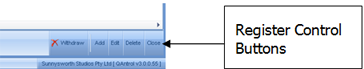
The Register Control Button functions are:
Option |
Function |
Withdraw |
Withdraw allows a database record to be retired without physically deleting the record, thus maintaining integrity of the register numbering systems (ie no gaps). Withdrawn records default to hidden and maybe viewed in the register by ticking the “Include Withdrawn” filter located in the “Status / Group” toolbar. |
Add |
Add creates a new record in the database |
Edit |
Edit allows existing records to be modified |
Delete |
Delete allows existing records to be permanently removed from the database. Delete is a powerful operation in QAntrol and often the use of this function is limited to the Site Administrator |
Close |
Close shuts down the current viewed screen |
NOTE: All register commands are accessible via a Context Menu by right-clicking on a record in the register and selecting from the popup menu.
The Withdraw, Edit and Delete buttons are actions relating to exiting records within the database. An existing record is selected by placing the mouse icon over the record to be altered and clicking the left mouse button, the selected record will be highlighted in blue. Now select either the Withdraw, Edit or Delete button located on the bottom right hand side of the screen.
The following will be displayed:
•For Withdrawn Records: The Withdraw function is available in the Lot, NCR, Testing, Survey and Supplier Delivery Instruction registers. On selection of a record too Withdraw, a pop-up menu will display requesting conformation that the selected record is to be withdrawn. Select “Yes” to withdraw the record, or select “No” to cancel the Withdraw.
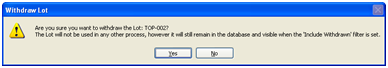
Once a record is Withdrawn, it is identified by a red cross located in the register field containing the records number (e.g. for the Lot Register the red cross will appear in front of the Lot Number). Withdrawn records may be hidden in the Register by ensuring the “Include Withdrawn” filter located on the “Status/Group” toolbar is not ticked.
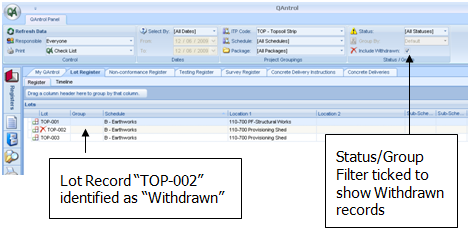
Withdrawn records can be reinstated back into the register at any time. Select the Withdrawn record in the register, the Withdraw button will automatically change to an “Unwithdraw” button. Select the Unwithdraw button, a pop-up menu will display requesting conformation that the selected record is to be Unwithdrawn. Select “Yes” to Unwithdraw the record, or select “No” to cancel the Unwithdraw.
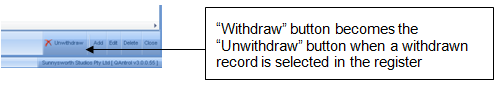
•For Deleted Records: The Delete function is available to all screens where the user has the ability to create new records in QAntrol. On selection of a record for Deletion, a pop-up menu will display requesting conformation that the selected record is to be deleted. Select “Yes” to delete the record, or select “No” to cancel the deletion.

Once a record is Deleted, it is permanently gone and cannot be reinstated. Record numbering in the QAntrol Registers is sequential and unique to each record. Deleted records will show up as gaps in the sequential record numbering system and cannot be plugged or replaced. To maintain integrity it is often desirable to use Withdrawn and limit the use of the Delete option.
The delete option in all Registers are specified operations in the Security Manager and user access to “Delete” can be selectively denied to any group of Users assigned to a specific Role in the Security Manager. It is good practice to limit general User access to the “Delete” button, this forces reliance onto the Withdraw option and will result in good record integrity.
Where a User is assigned to a Role that excludes the operation “Delete” in the Security Manager, then the Delete button will simply disappear as a selectable option in the Register Control Buttons for that User group.
•For Edit Records: The Edit function is available to all screens where the user has the ability to create new records in QAntrol. On selection of an existing record by selecting Edit from the Register Control buttons, the existing record editor will display which will allow the details in the record to be changed.
