Deleting Packages
Deleting an existing Package in the Package Register
1.In the “Package” register select the Package to delete using the mouse. The selected “Package” will be high lighted in blue.
2.Select “Delete” from the register control buttons located on the bottom right hand side of the screen
3.The “Delete Package” popup is displayed confirming the name of the Package to be deleted;

4.Select “Yes” to delete the Package;
5.Select “No” to cancel delete;
6.Packages could be linked to other records, QAntrol will not allow a Package to be deleted where it is linked or referenced to other records in the database. “A QAntrol Error…” will be encountered when attempting to delete a Package linked to any records, where these Error Statements are displayed then the Package will not be deleted.
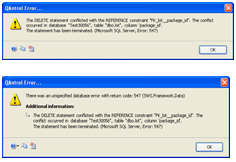
Investigating Linked Records to Packages:
Linked records to a Package maybe identified using the Linked Records function. All identified linked records to a Package will require deleting in order to delete a Package.
To identify linked records to a Package:
1.In the “Package” register select the Package to be investigated for linked records using the mouse. The selected “Package” will be high lighted in blue;
2.Right mouse click, the actions menu will display, select “Linked Records”;

3.The “Linked Records” editor will display showing all Lots linked to the selected Package;

4.Select Print or OK to close.
