Exporting a Document
All documents are given unique filenames in the repository and are stored in the same physical folder, because of this it is almost impossible to retrieve a particular document using Window Explorer. If you want to get a document out of the repository you can use the 'Export Document' option from the Document Manager.
Open the Document Manager and navigate to the document in question, then right-click on the document and choose 'Export Document'
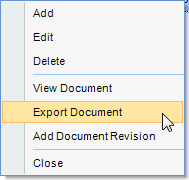
You will be asked to specify a location to export the document to, once you've selected the location, the document will be copied to that location using the Document Title and Revision as the filename.
eg. If a document has a title 'DocTitle' and it is currently at Revision 'B' and it is a Word Document then the exported filename will be:
DocTitle (B).doc
Exporting a Revision
To export a document revision is exactly the same process however the context menu says 'Export Document Revision'
