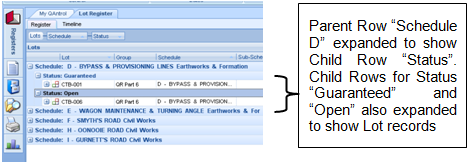Grouping Records by Common Entries
The Information contained in grid columns maybe grouped by common entries in the selected column by dragging and dropping the selected column header into the “Drag a Column Header” Row.
To group common entries in a column:
•Select with the mouse pointer the column to be grouped
•The selected column header will be highlighted in yellow
•With the left mouse button depressed, drag and drop the column header up and into the “Drag a Column Header” Row.
•Two red vertical arrows will appear on the left edge of the “Drag a Column Header” when the column header has been positioned correctly within the “Drag a Column Header” row.
•Release the mouse button when these red vertical arrows appear
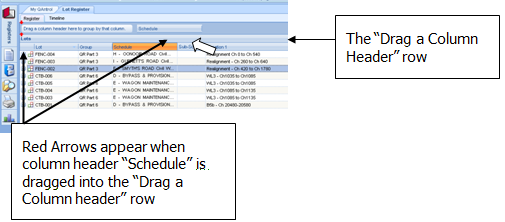
•The column header “Schedule” will be displayed in the “Drag a Column Header” row as well as displaying as a column in the grid.
•The register’s grid will display grouped by each Schedule type contained in the Schedule column.
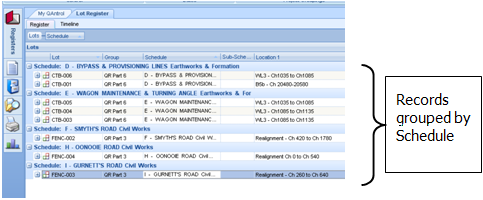
•The register’s grid can be grouped using multiple column headers
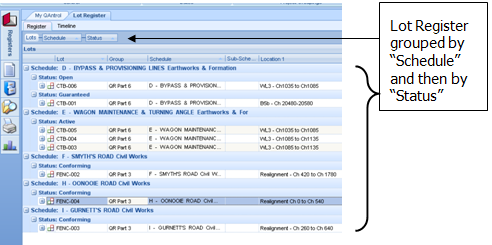
•The register displays the grouped records in Parent and Child rows which can be Expanded or Collapsed as outlined in section 1.4