Linking Documents to Records
One of the major benefits of the Document Management system within QAntrol is the ability to link documents to various records. If a record is able to have documents linked, then the record's editor will have a documents tab. This tab is exactly the same in all editors and is a cut down version of the document manager, but will only show documents linked to the record in the editor.
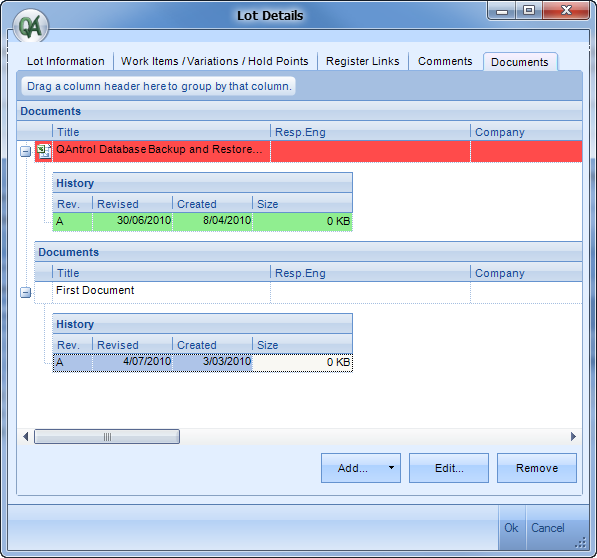
Linked Documents in the Lot Editor
The above shows the Linked Documents tab in the Lot Editor (this is the same for all editors). It shows two documents linked, each with a prior revision listed underneath their rows.
The reason that the top document is coloured Red is to signify that the document has been updated since it was linked, and that it was in fact the Revision coloured in Green that was originally linked.
The other document listed was linked when it already had a revision and therefore is not coloured.
To Link a document to the record in the editor simply click 'Add'... this will give you the option of adding a new document not yet in the repository or linking a document already in the repository.
If you select to add a new document then the Document Editor will open up and you simply go through the same process as if you were adding the document via the Document Manager (Adding / Editing Documents via Document Manager). If you select 'Existing Document' then a document selector will open allowing you to select the document required.
