QAntrol Filters
The QAntrol Filters allow records to be displayed based on specified search criteria set using the Control, Date, Project Groupings and Status/Group Filters, which are located on the top of the QAntrol screen. The default filter settings are shown in the screen shot below and will display all Register records in the Register being viewed.
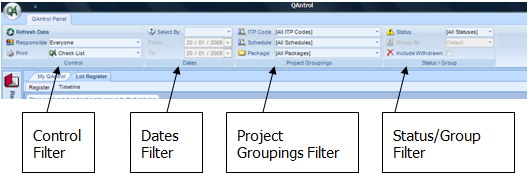
The functions for the Filters are:
Filter |
Function |
|---|---|
Control |
Sort and displays Register information by the “Responsible Person”. Select a Responsible Person from the Responsible pull down menu and “Refresh”. All records meeting the search criteria are displayed. To view all records select “Everyone”. |
Dates |
Sort and displays Register information by “Date”. Select a date range from the “Select By” pull down menu and “Refresh”. The options are Date Range, Last n Days, Last n Weeks and Last n Months. All records meeting the search criteria are displayed. To turn the filter off select “All dates”. |
Project Groupings |
Sort and displays Register information by “QA Code, Schedule and/or Package”. Select the options from the pull down menus and Refresh. The options are ITP Codes, Schedules and Packages. All records meeting the search criteria are displayed. To turn the filters off ensure “ALL” is selected for all filters. |
Status/Group |
Sort and displays Register information by “Status”. Select from the Status pull down menu and Refresh. All records meeting the search criteria are displayed. To turn the filter off select “All Statuses”. |
