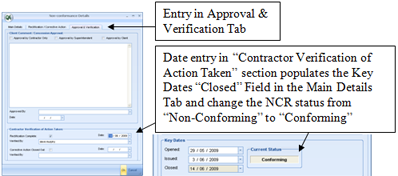Raising a Non-conformance
The raising, classification and issuing of a Non-Conformance is completed in the Main Details Tab.
The Main Details Tab has four main sections: Details, Key Dates, Non-conformance and Responsibility.
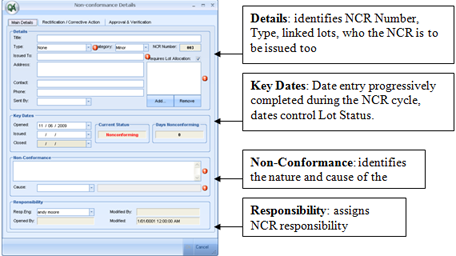
Main Details Entry
These fields are completed at the time the NCR is created
The NCR Number is automatically generated and cannot be manually changed.
Field |
Required |
Description |
|---|---|---|
Title |
YES |
The Title or Summary Description of the NCR |
Type |
YES |
The user-defined NCR Type (Please refer to NCR Types) |
Category |
The user-defined NCR Category (Please refer to NCR Categories) |
|
Scope |
The user-defined NCR Scope (Please refer to NCR Scopes) |
|
Issued To |
YES |
The Company to which the NCR is being issued. This is a text entered field so as to not limit the selection to only those companies already defined in QAntrol. |
Address |
The address of the company to which the NCR is being issued |
|
Contact |
The contact person of the company to whom the NCR is being issued. |
|
Phone |
The phone number of the contact person of the company to whom the NCR is being issued |
|
Sent By |
How the NCR was sent. This is a standard list of items to choose from and cannot be user configured. |
|
Requires Lot Allocation |
YES |
Whether or not the NCR requires the user to allocate one or more Lots to it.
When a Non-conformance is linked to one or more lots, the status of those lots become dependent on the status of the Non-conformance. When the Non-conformance is open (ie. Non-conforming) then the Lots will all be Non-conforming, and when the Non-conformance is closed (ie. Conforming) the Lot statuses will again be dictated by each Lot's key date entries. (Please refer to Adding / Editing Lots)
NOTE: If Requires Lot Allocation is ticked then you must add at least one Lot to the Lot list. |
Key Dates Entry
This section records key dates and track the status of the Non-Conformance including the number of days that the Non-Conformance is Non-Conforming.
Non-Conformances have two statuses:
•Non-Conforming
Identifies work which does not meet documented or specified requirements and for which the disposition for resolving the Non-Conformance is incomplete.
•Conforming
Identifies work which was identified as not meeting documented or specified requirements and for which the disposition for resolving the Non-Conformance is approved and verified as complete by the Contractor.
The Non-Conformance status is controlled by the date entry fields as shown below.
Field |
Required |
Description |
|---|---|---|
Opened |
YES |
Populates automatically, defaults to the date the Non-Conformance record was created and maybe changed if required |
Issued |
User entered date and marks the date that the Non-Conformance was physically issued to the party responsible for resolving the Non-Conformance |
|
Closed (read-only) |
Populates automatically when a date entry is made in the Date Closed date field located in the Approval & Verification tab under the Contractors Verification of Action Taken section. This date marks the date that the Non-Conformance went from a status of Non-Conforming to a status of Conforming.
|
The Days Nonconforming display is calculated by measuring the time in days between the NCR Open Date and the current date. Measurement of this time period is automatically updated on a daily basis.
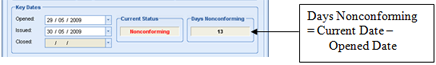
Measurement of Days Nonconforming is a good performance indicator and is used by QAntrol to report on Engineer performance on the Dashboards and in the monthly QAntrol report.
All Non-Conformances with a status of Non-Conforming are automatically listed in My QAntrol under the Outstanding section to ensure assigned Responsible Engineers are reminded to close out these outstanding Non-Conformances.
Non-Conformance Entry
This section is a mandatory text entry field used to describe the Non-conformance
Field |
Required |
Description |
|---|---|---|
Non-Conformance |
YES |
Describes the Non-conformance and should clearly provide details outlining why the work has failed to meet the specified standards including any Specification or relevant documentation references and evidence to demonstrate non-compliance including test results or documented inspections. |
Cause |
YES |
The user-defined cause of the NCR (Please refer to NCR Causes) |
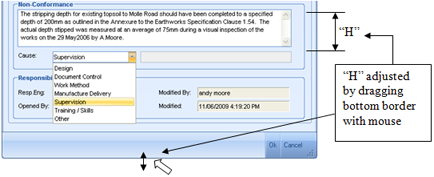
Responsibility Entry
These fields assign accountability for the Non-Conformance and track who and when the records were modified.
Field |
Required |
Description |
|---|---|---|
Resp. Eng |
YES |
Defaults automatically on NCR creation to the name of the logged-on user who created the NCR and can be changed if required. The Resp. Eng field is populated with Contacts listed under the Main Contractor Company (Please refer to Companies and Contacts).
QAntrol uses the Responsible Engineer field to group NCR’s in My QAntrol and for evaluating Project and individual Engineers performance in the dashboard and QAntrol monthly report. |
Opened By |
The QAntrol user who created the NCR, this field is not editable and cannot be changed. |
|
Modified By |
The QAntrol user who last modified the NCR, this field is not editable and cannot be changed. |
|
Modified |
The date and time the NCR was last modified. |