Use of the Responsible Engineer Field
QAntrol assigns accountability in the Registers section by linking each new record to a “Responsible Engineer”.
The “Responsible Engineer” field in the Registers populates automatically on creation of a new record using the logged-in user who created the record.
The Responsible Engineer field maybe changed by selecting and Engineer from the drop down menu. The Responsible Engineer drop down menu populates from the contacts list in the PROJECT / Company and Contacts section for the Company assigned as the “Main Contractor”. The “Main Contractor” is defined as the Company entered in the Main Contractor section of PROJECT / Project Information under the Project Details area.
The “Responsible Engineer” is a powerful sort and reporting field in QAntrol, which enables a User assigned as a “Responsible Engineer” to sort, view, manage and report only their records within the database.
All QAntrol Registers may be filtered by “Responsible Engineer”. The “My QAntrol” section displays all records assigned to a selected “Responsible Engineer” including Lots, Non-Conformances, Test Requests, Supplier Instructions, lists all records with status “Outstanding” and identifies Lots having a status of “Guaranteed” for more than 40 days.
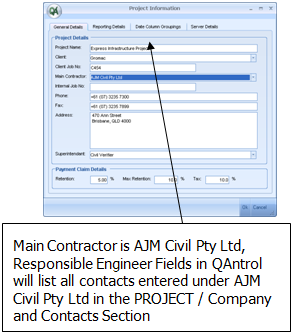
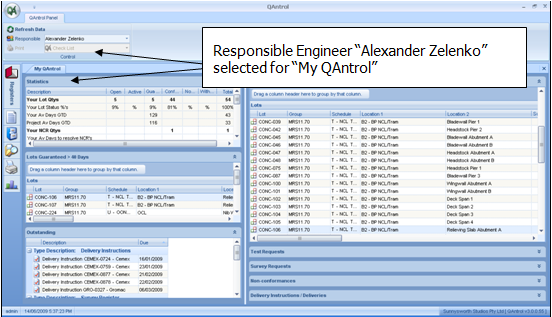
The dashboards report on key performance indicators including statistics based on the “Responsible Engineer”.
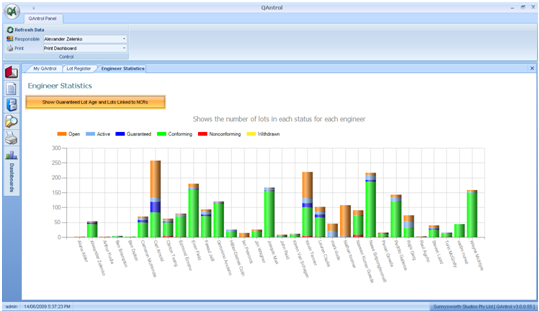
When working in QAntrol it is essential that you have your own User Name and Password, this will allow you to work in your own environment without having to view and sort other peoples work. Your User Name and Password will allow you to log-in to QAntrol, once logged in under your User Name you will be recognised as a “Responsible Engineer” and QAntrol will automatically start to assign records to you.
