Viewing a Document
To View a particular document open the Document Manager, and navigate to the document in question, then right-click on the document and select 'View Document'.
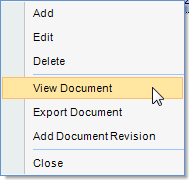
If the document is an Image, or a Rich Text Format Document, then an inbuilt QAntrol viewer will open the file, however if not then QAntrol will rely upon Windows to open the file in it's native application. Eg if a PDF file is viewed then a valid PDF Reader must be installed and will be invoked to view the PDF file.
Viewing a Revision
To view a document revision is exactly the same process however the context menu says 'View Document Revision'
