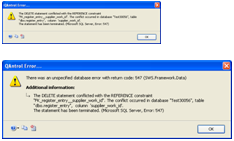Deleting a Supplier
To Delete a Subcontractor from the Supplier Register:
1.In the “Suppliers” register select the Subcontractor to be deleted using the mouse. The selected Supplier will be high lighted in blue.
2.Select “Delete” from the register control buttons located on the bottom right hand side of the screen;
3.The “Delete Supplier” popup is displayed;
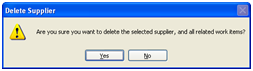
4.Select “Yes” to delete the Supplier;
5.Select “No” to cancel delete.
6.Suppliers are used widely in other Registers, QAntrol will not allow a Supplier to be deleted where it is linked or referenced to other records in the database. The “Linked Records” editor will be displayed showing the linked records to the Supplier and confirming that the Supplier cannot be deleted.
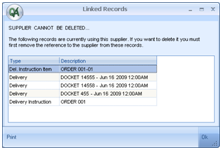
7.Select OK, two “QAntrol Error…” statements will be displayed confirming that the Subcontractor cannot be deleted, select “OK” to each of these.